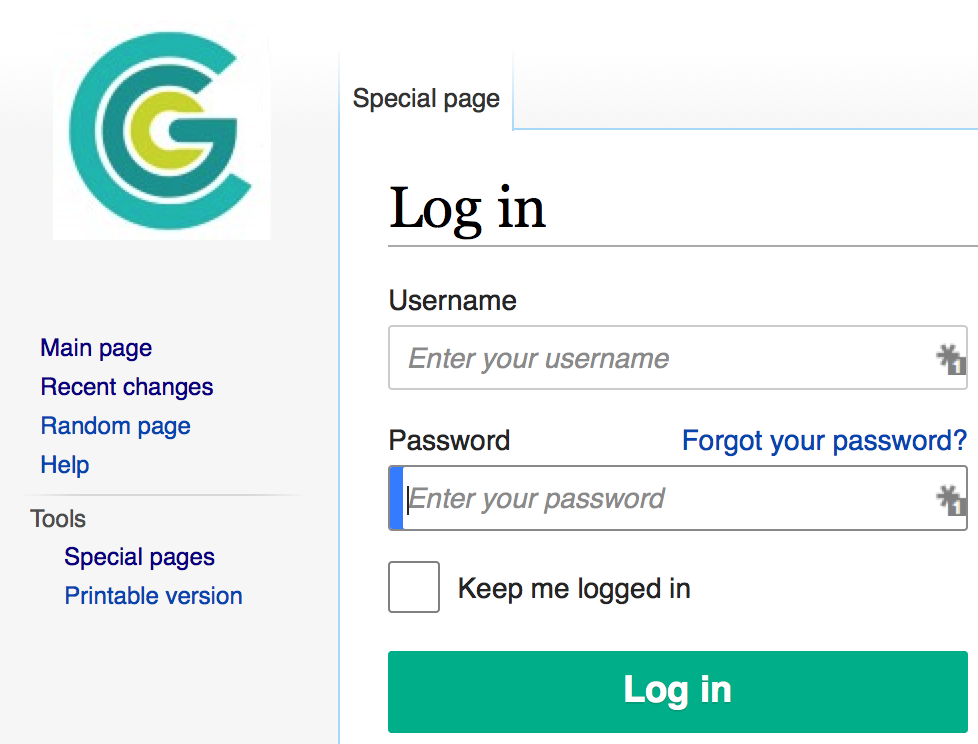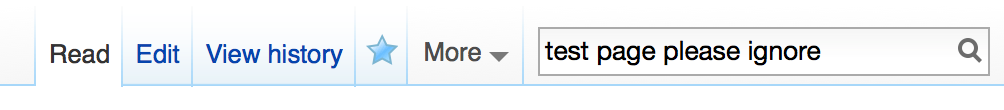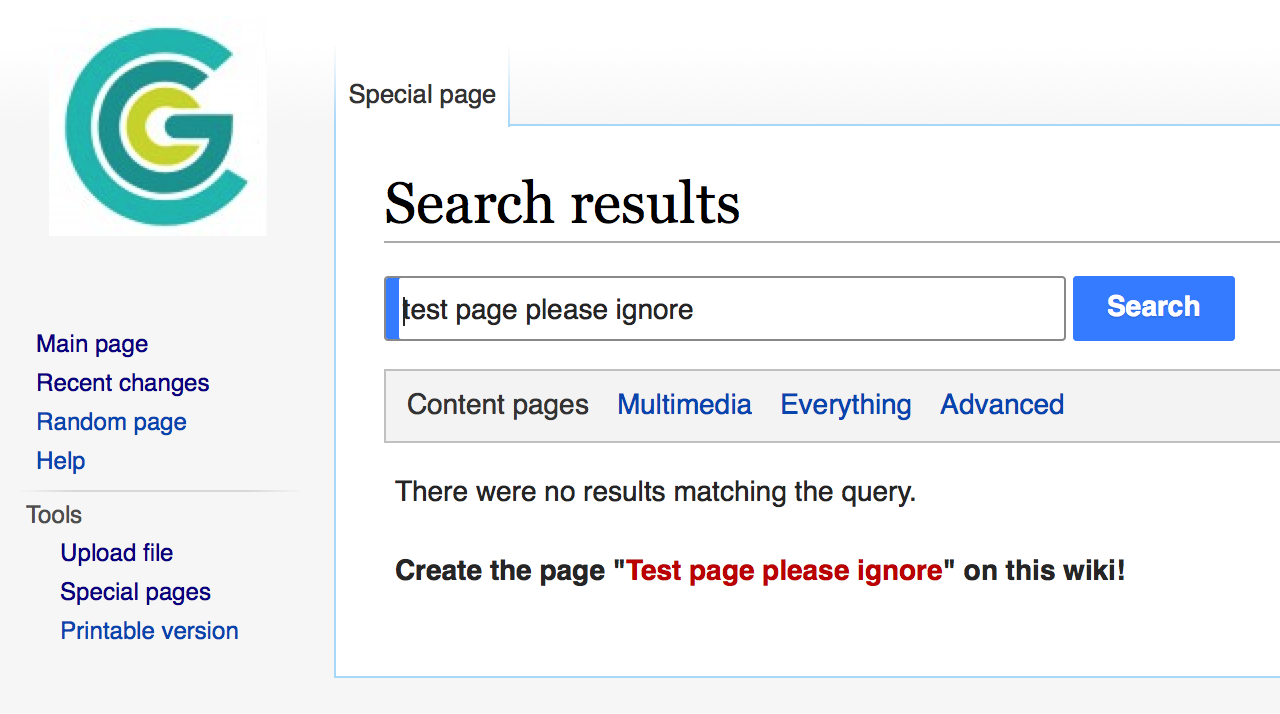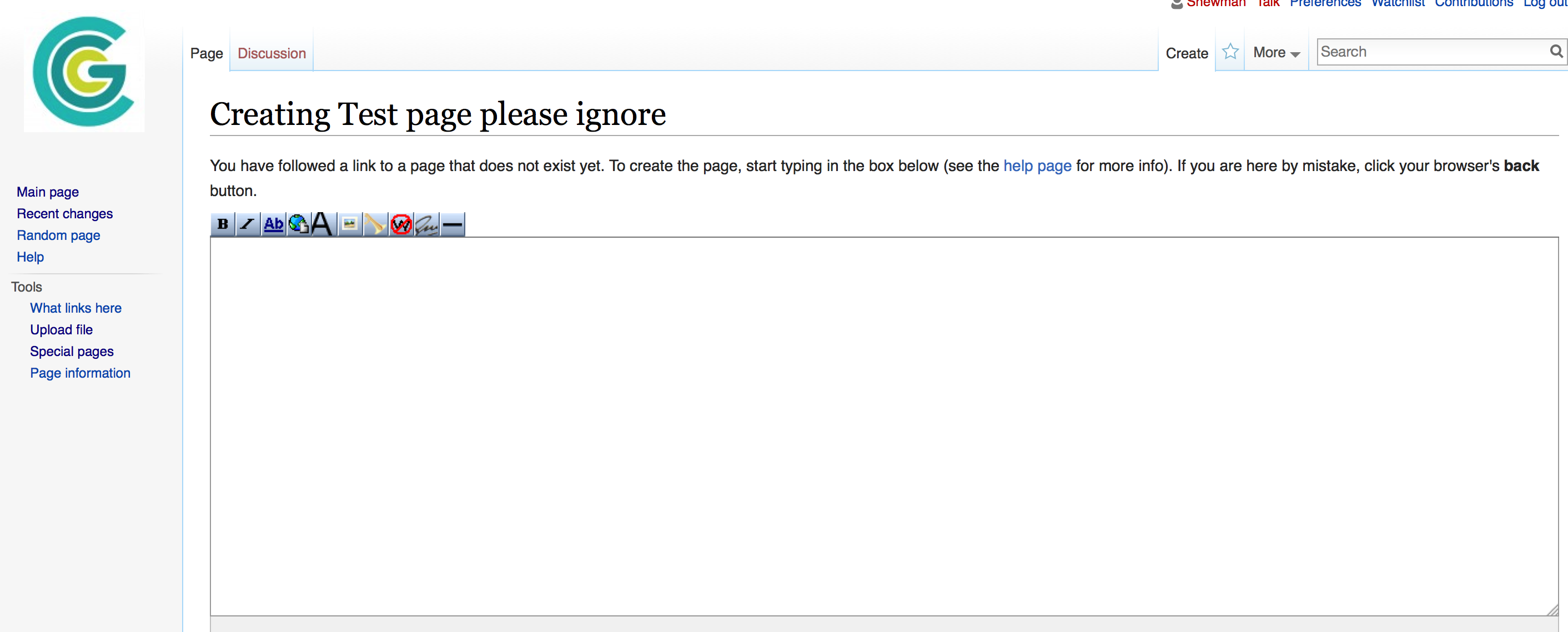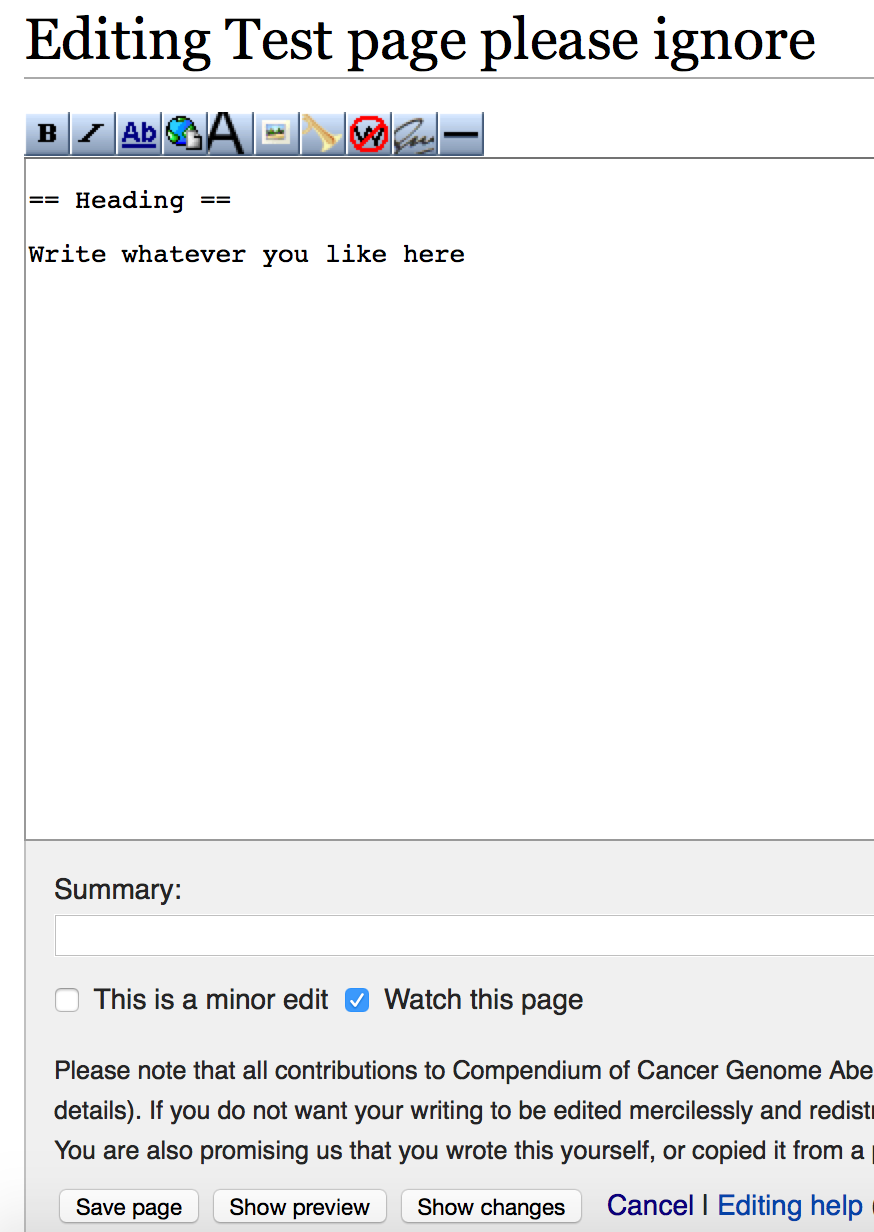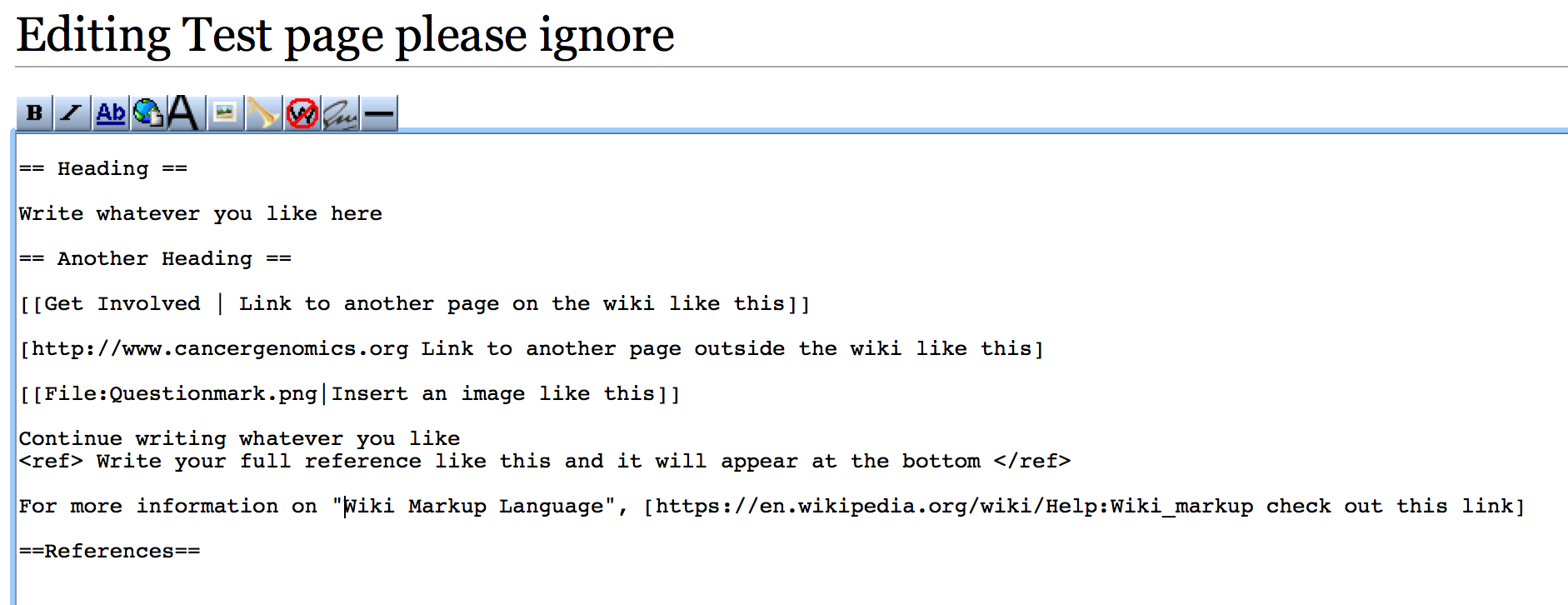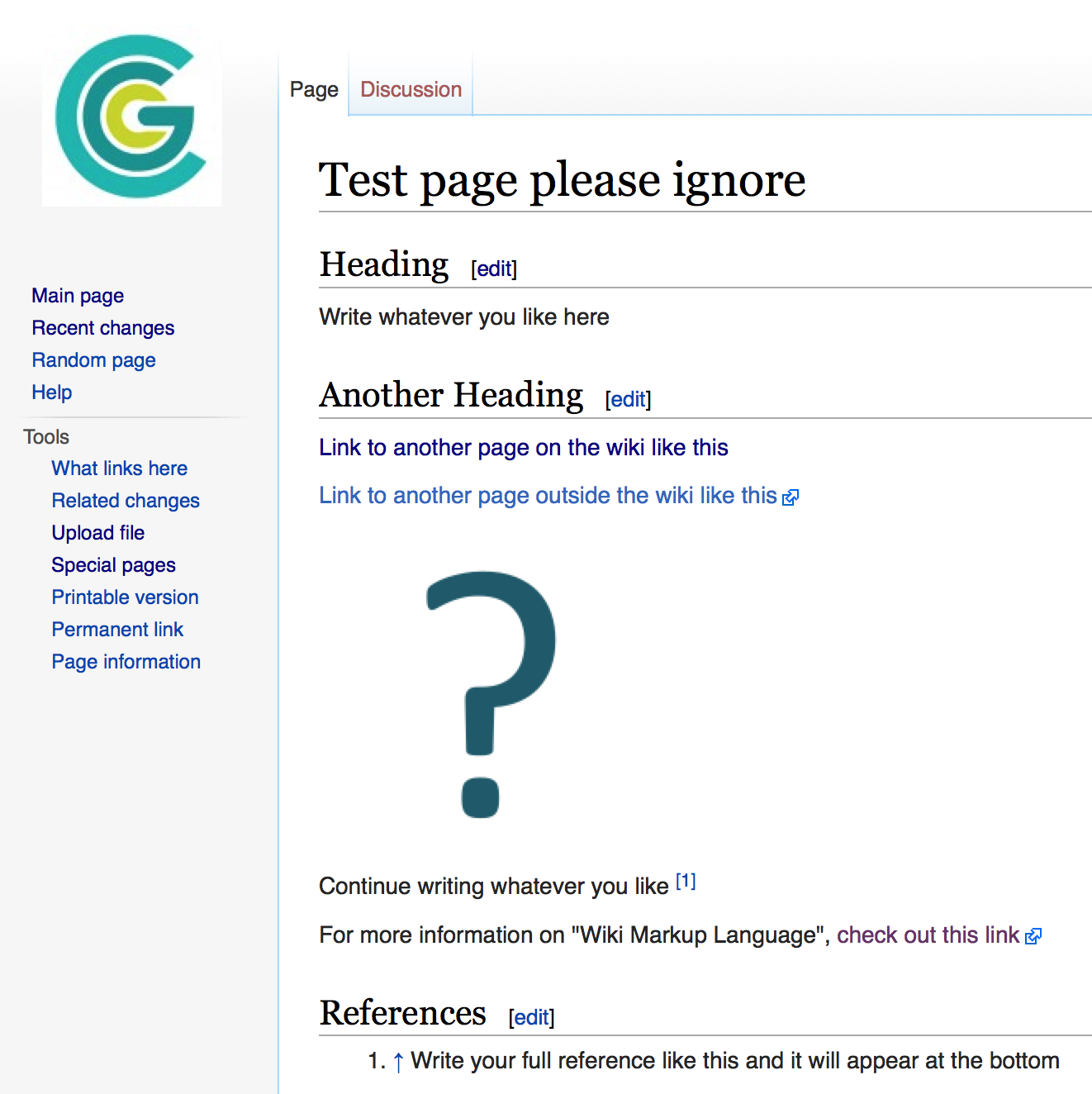Difference between revisions of "Create a new page tutorial"
Jump to navigation
Jump to search
| [unchecked revision] | [unchecked revision] |
(Created page with "_TOC_ == Step 1: Log in ==") |
|||
| (35 intermediate revisions by the same user not shown) | |||
| Line 1: | Line 1: | ||
| − | + | __TOC__ | |
| − | == Step | + | = Step 1: Log in = |
| + | [[File:Tutorial1.png|300px|Log in to edit!]] | ||
| + | |||
| + | = Step 2: Search for the page = | ||
| + | [[File:Tutorial2.png|500px|Check that the page doesn't exist already!]] | ||
| + | |||
| + | = Step 3: Create the page = | ||
| + | |||
| + | Click on the red link to create the page | ||
| + | |||
| + | [[File:Tutorial3.png|500px|Log in to edit!]] | ||
| + | |||
| + | = Step 4: Start editing = | ||
| + | |||
| + | The editing window will pop up and you can begin typing. Examples are below | ||
| + | |||
| + | [[File:Tutorial4.png|800px]] | ||
| + | |||
| + | = Step 5: Enter basic information = | ||
| + | |||
| + | Start with a simple heading and some free form text underneath. | ||
| + | |||
| + | [[File:Tutorial5.png|300px]] | ||
| + | |||
| + | = Step 6: Add links and pictures = | ||
| + | |||
| + | You can add links, pictures and references using [https://en.wikipedia.org/wiki/Help:Wiki_markup Wiki Markup]. | ||
| + | |||
| + | [[File:Tutorial6.png|800px]] | ||
| + | |||
| + | = Step 7: Add Category Tags = | ||
| + | |||
| + | Assigning categories to your articles makes them easier to find. | ||
| + | |||
| + | = Step 8: Admire your hard work = | ||
| + | |||
| + | Hit save and see how it looks. The real page [[Test page please ignore|'''is here''']]. | ||
| + | |||
| + | [[File:Tutorial7.png|600px|Finished]] | ||
Latest revision as of 16:32, 24 July 2016
Step 1: Log in
Step 2: Search for the page
Step 3: Create the page
Click on the red link to create the page
Step 4: Start editing
The editing window will pop up and you can begin typing. Examples are below
Step 5: Enter basic information
Start with a simple heading and some free form text underneath.
Step 6: Add links and pictures
You can add links, pictures and references using Wiki Markup.
Step 7: Add Category Tags
Assigning categories to your articles makes them easier to find.
Step 8: Admire your hard work
Hit save and see how it looks. The real page is here.